C程式練習 <<
Previous Next >> USA
Taiwan
#include <stdio.h>
#include <gd.h>
#include <math.h>
void draw_roc_flag(gdImagePtr img);
void draw_white_sun(gdImagePtr img, int center_x, int center_y, int sun_radius, int white, int red, int blue);
int main() {
// width 3: height 2
int width = 1200;
int height = (int)(width*2.0 / 3.0);
gdImagePtr img = gdImageCreateTrueColor(width, height);
gdImageAlphaBlending(img, 0);
draw_roc_flag(img);
FILE *outputFile = fopen("./../images/roc_flag.png", "wb");
if (outputFile == NULL) {
fprintf(stderr, "Error opening the output file.\n");
return 1;
}
gdImagePngEx(img, outputFile, 9);
fclose(outputFile);
gdImageDestroy(img);
return 0;
}
void draw_roc_flag(gdImagePtr img) {
int width = gdImageSX(img);
int height = gdImageSY(img);
int red, white, blue;
int center_x = (int)(width/4);
int center_y = (int)(height/4);
int sun_radius = (int)(width/8);
// Colors for the flag
red = gdImageColorAllocate(img, 242, 0, 0); // Red color
white = gdImageColorAllocate(img, 255, 255, 255); // White stripes
blue = gdImageColorAllocate(img, 0, 41, 204); // Blue
// 繪製紅色矩形區域
gdImageFilledRectangle(img, 0, 0, width, height, red);
// 繪製藍色矩形區域
gdImageFilledRectangle(img, 0, 0, (int)(width/2.0), (int)(height/2.0), blue);
// 繪製太陽
draw_white_sun(img, center_x, center_y, sun_radius, white, red, blue);
}
void draw_white_sun(gdImagePtr img, int center_x, int center_y, int sun_radius, int white, int red, int blue) {
float angle = 0;
int numRays = 12; // 光芒的數量
gdPoint points[3]; // 三個頂點的陣列
for (int i = 0; i < numRays; i++) {
angle = i * (2 * M_PI / numRays);
float x1 = center_x + cos(angle) * sun_radius;
float y1 = center_y + sin(angle) * sun_radius;
// 調整兩個底邊頂點的位置
float x2 = center_x + cos(angle + 0.35) * (sun_radius * 0.5);
float y2 = center_y + sin(angle + 0.35) * (sun_radius * 0.5);
float x3 = center_x + cos(angle - 0.35) * (sun_radius * 0.5);
float y3 = center_y + sin(angle - 0.35) * (sun_radius * 0.5);
// 設定多邊形的三個頂點
points[0].x = (int)x1;
points[0].y = (int)y1;
points[1].x = (int)x2;
points[1].y = (int)y2;
points[2].x = (int)x3;
points[2].y = (int)y3;
gdImageFilledPolygon(img, points, 3, white);
}
//外圈
gdImageFilledEllipse(img, center_x, center_y, sun_radius * 1.2, sun_radius * 1.2, blue);
// 繪製太陽內部
gdImageFilledEllipse(img, center_x, center_y, sun_radius * 1.1, sun_radius * 1.1, white);
}
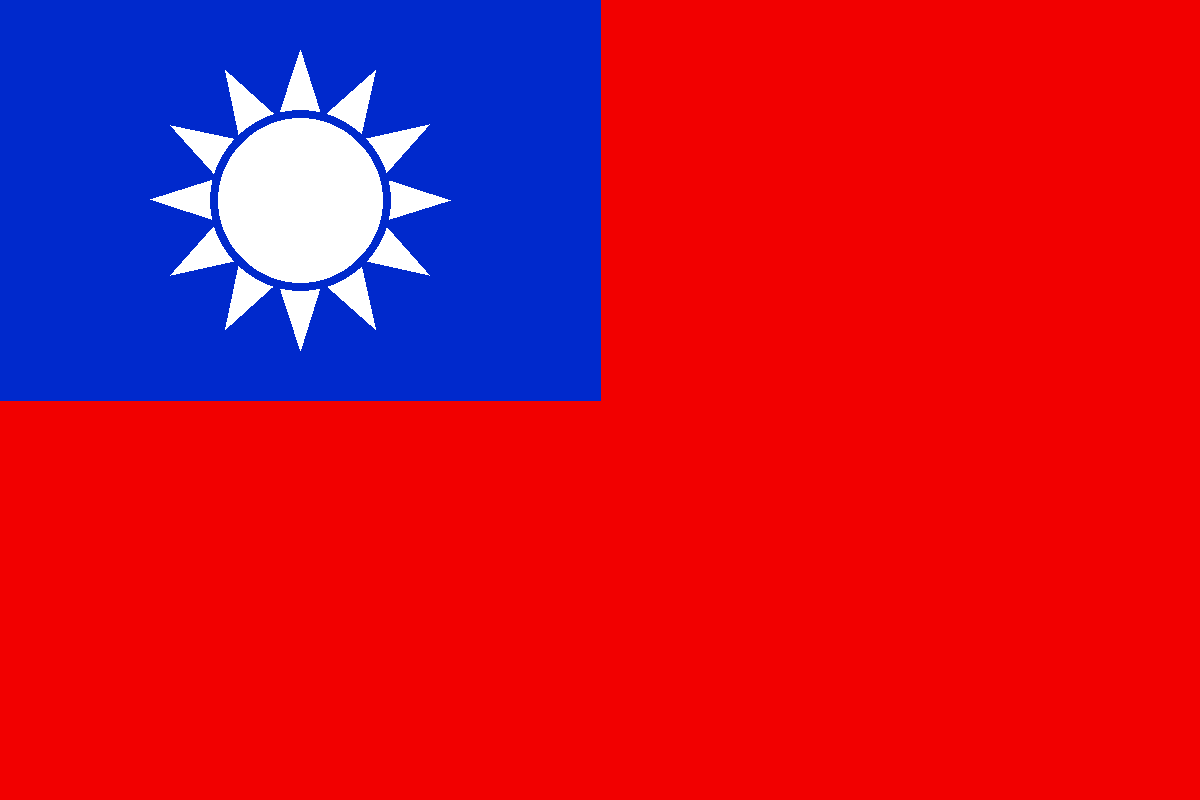
C程式練習 <<
Previous Next >> USA