step2 <<
Previous Next >> step4
step3
前提:這裡將會提到怎麼:設定/隱藏網站密碼。
續step2後,登錄網站,在上方的目錄選擇config,可以變更網站名稱及密碼
輸入或更改名稱後send,名稱只要推送後就能更改了,先講密碼的步驟。
回到replit,在Files下找到config中的config檔案。
裡面會有串亂碼,如圖:

將其複製後,把config中的config檔刪除 (將這個檔案刪除的目的是為了讓之後有心人無法找到你的網站密碼,41223114註)
在Tools下找到Secrets(鎖頭圖標),點選後在右側會出現:
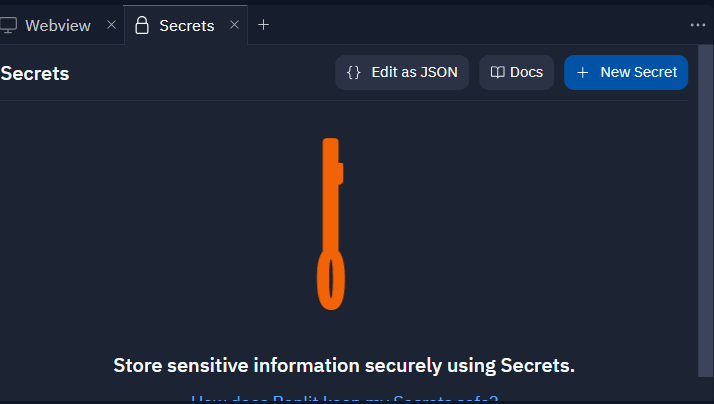
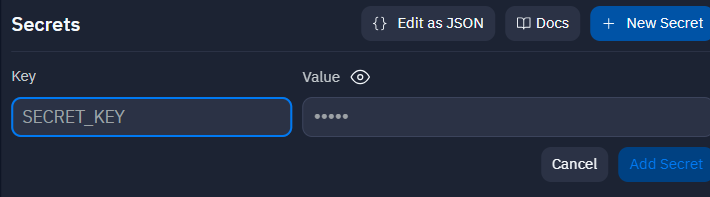
選擇+New Secret,如圖:
左側為名稱(自行命名),右側將剛複製的亂碼貼上
之後Add Secret,密碼就變更為剛自己所設定的
step2 <<
Previous Next >> step4