step3 <<
Previous Next >> W2
step4
前提:這裡會提到怎麼將資料推送至倉儲。
續step2後,現在已經可以自由的編輯網站,但只有這樣還不夠,還要將資料推送至自己的倉儲。
在左側Tools或右邊搜尋找到Git,如圖下:
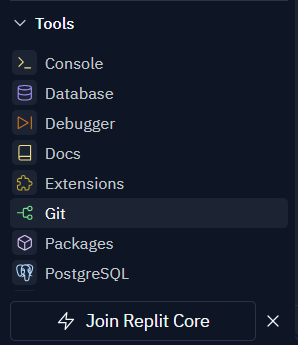
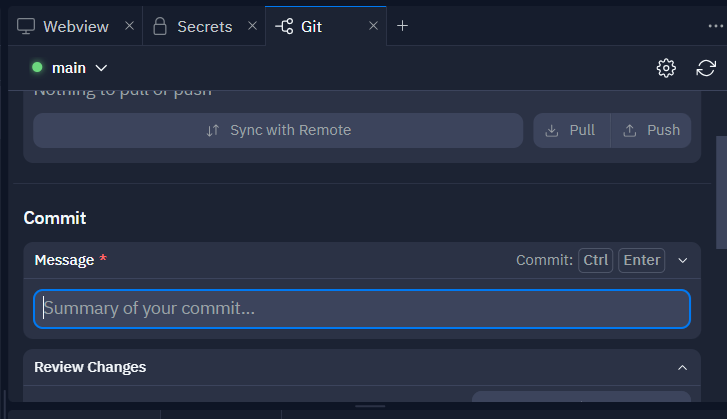
圖上會有Message,在這輸入剛才所更改的內容大綱,之後下方會有Stage and commit all changes藍條亮起。點下去後稍等一下,會出現:
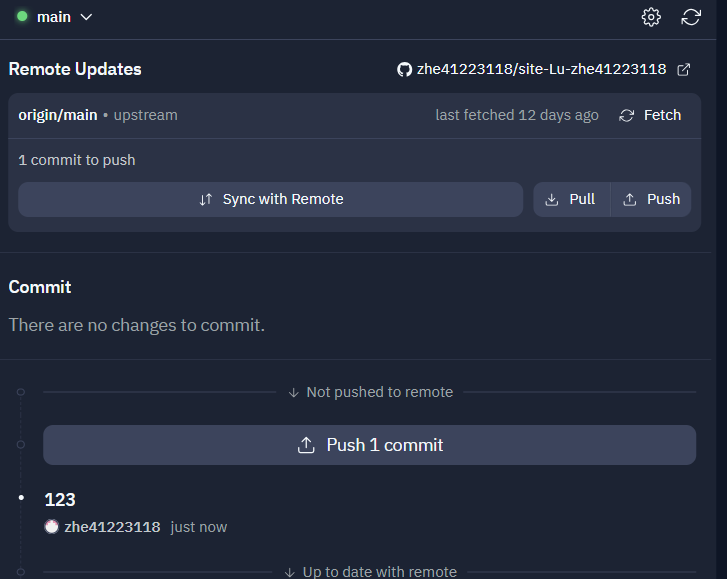
直接Push,這樣如果沒有其他意外,到倉儲看就會有鋼材所新增的內容了。
step3 <<
Previous Next >> W2